Githubのトレンドを取得するGithub Unofficial Trending API
はじめに
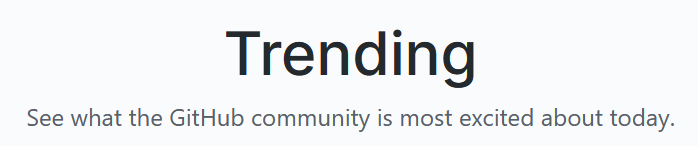
GithubのTrendingをコードから取得したいと思いAPIがないか探した。 Github API v4のドキュメントでtrendingがつくものを探していたが見つからなかった。 他でも探していると、 stackoverflowでの回答や、 Githubのコミュニティフォーラム に公式のAPIはないようなことが書かれていた。 そこで、非公式のもので、Trendingを取得できるものを見つけたので、それを使ってみようと思う。
Github Unofficial Trending API
Github のAPIで不足しているTrendingを取得できる非公式API
- リポジトリ: https://github.com/huchenme/github-trending-api
- リファレンス : https://githubtrendingapi.docs.apiary.io/#
ブラウザで試してみる
試しに、ブラウザにhttps://ghapi.huchen.dev/repositories?language=javascript&since=weeklyを入力すると、結果が表示される。
これは、言語がjavascriptで期間がweeklyつまり一週間のトレンドを取得するものである。
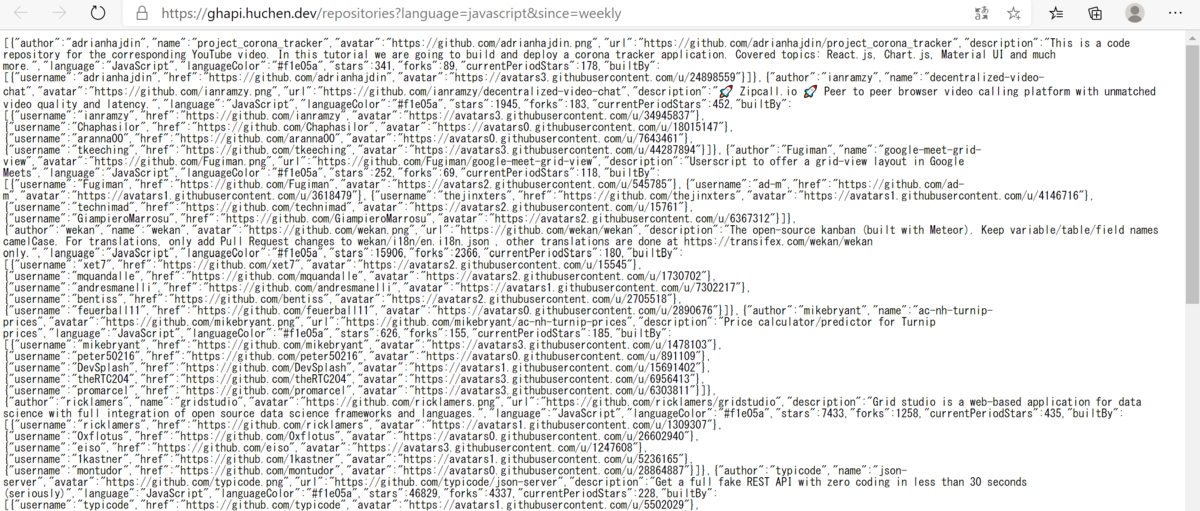
json形式の結果が得られる。下が結果の一部で、リポジトリ名を確認してみると
1番目は、project_corona_trackerで、
2番目がdecentralized-video-chartということがわかる。
[ { "author": "adrianhajdin", "name": "project_corona_tracker", "avatar": "https://github.com/adrianhajdin.png", "url": "https://github.com/adrianhajdin/project_corona_tracker", "description": "This is a code repository for the corresponding YouTube video. In this tutorial we are going to build and deploy a corona tracker application. Covered topics: React.js, Chart.js, Material UI and much more.", "language": "JavaScript", "languageColor": "#f1e05a", "stars": 341, "forks": 89, "currentPeriodStars": 178, "builtBy": [ { "username": "adrianhajdin", "href": "https://github.com/adrianhajdin", "avatar": "https://avatars3.githubusercontent.com/u/24898559" } ] }, { "author": "ianramzy", "name": "decentralized-video-chat", "avatar": "https://github.com/ianramzy.png", "url": "https://github.com/ianramzy/decentralized-video-chat", "description": "🚀 Zipcall.io 🚀 Peer to peer browser video calling platform with unmatched video quality and latency.", "language": "JavaScript", "languageColor": "#f1e05a", "stars": 1945, "forks": 183,
これをGithubのTrendingのページで確認してみる。上の結果と同じで、
きちんと、言語がjavascript、期間がweeklyのtrendingを取得できていることがわかる。
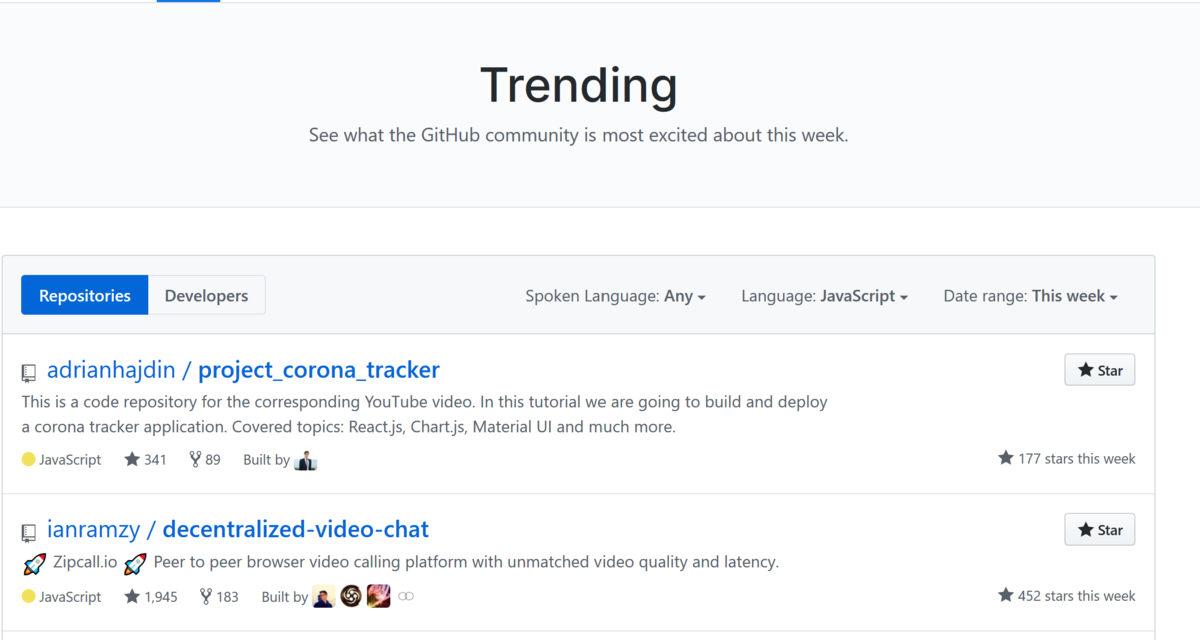
使い方
Trendingは
- Repositories (リポジトリ)
- Developers (開発者)
がある。
リポジトリのトレンドを取得
ベースとなるurl
https://ghapi.huchen.dev/repositories
にパラメータを足していく。パラメータを足すときは、urlの後ろに?をつけて、parameter名=値という形で追加していく。複数あるときは、&でつなぐ。
| パラメータ名 | 説明 |
|---|---|
| language | プログラミング言語(e.g. javascript,python,c%23(c#) など) |
| since | 期間 (daily,weekly,monthlyから選ぶ。) |
| spoken_language_code | 話す言語(ja,enなど) |
language : https://github.com/huchenme/github-trending-api/blob/master/src/languages.json
spoken_language_code : https://github.com/huchenme/github-trending-api/blob/master/src/spoken-languages.json
にあるurlParamの値。
例
https://ghapi.huchen.dev/repositories?since=daily&spoken_language_code=ja
結果はリスト形式で得られる。そのリストの個別のオブジェクトは下のようになっている。
{ "author": "リポジトリのオーナ", "name": "リポジトリ名", "avatar": "アバターのurl", "url": "リポジトリurl", "description": "リポジトリ説明", "language": "プログラミング言語", "languageColor": "githubのプログラミング言語の色", "stars": スター数, "forks": フォーク数, "currentPeriodStars": 期間内についたスター数, "builtBy": [ { "username": "ユーザー名", "href": "ユーザーurl", "avatar": "アバターurl" }, { "username": "ユーザー名", "href": "ユーザーurl", "avatar": "アバターurl" } ] }
開発者のトレンドを取得
ベースとなるurl
https://ghapi.huchen.dev/developers
| パラメータ名 | 説明 |
|---|---|
| language | プログラミング言語(e.g. javascript,python,c%23(c#) など) |
| since | 期間 (daily,weekly,monthlyから選ぶ。) |
例
https://ghapi.huchen.dev/developers?language=javascript&since=daily
結果はリスト形式で得られる。そのリストの個別のオブジェクトは下のようになっている。
{ "username": "ユーザー名", "name": "変更できる名前", "url": "ユーザーurl", "avatar": "アバターurl", "repo": { "name": "人気のリポジトリ名", "description": "リポジトリ説明", "url": "リポジトリのurl" } }
pythonで実行
import urllib.request import json endpoint_repo="https://ghapi.huchen.dev/repositories" endpoint_developer="https://ghapi.huchen.dev/developers" def get_trending_repositories(language=None,\ since="daily",spoken_language_code=None): params="" params+="?since="+since if language is not None: params+=("&language="+language) if spoken_language_code is not None: params+=("&spoken_language_code="+spoken_language_code) url=endpoint_repo+params with urllib.request.urlopen(url) as res: body=res.read() j=json.loads(body) return j def get_trending_developers(language=None,since="daily"): params="" params+="?since="+since if language is not None: params+=("&language="+language) url=endpoint_developer+params with urllib.request.urlopen(url) as res: body=res.read() j=json.loads(body) return j
レポジトリのtrendingを取得してみる。期間:今日、話し言語は:日本語、プログラミング言語:pythonで実行してみた。
def show_trending_repos(since="daily",language=None,spoken_language_code=None): result=get_trending_repositories(since=since,language=language,\ spoken_language_code=spoken_language_code) for i,repo in enumerate(result): print(i,"番目") print("リポジトリ名:",repo["name"]) print("url:",repo["url"]) print() with open("test.json","w",encoding="utf-8") as f: json.dump(repo,f,indent=4) if __name__=="__main__": show_trending_repos(since="monthly",language="python",\ spoken_language_code="ja")
結果は下のようになった。trendingと一致している。trendingの数は、25個などの時もあれば、0個や1個の時もある。
0 番目 リポジトリ名: deep-learning-from-scratch url: https://github.com/oreilly-japan/deep-learning-from-scratch
開発者のtrendingも試した。
def show_trending_developers(since="daily",language=None): result=get_trending_developers(since=since,language=language) for i,developer in enumerate(result): print(i,"番目") print("ユーザー名:",developer["username"]) print() with open("test.json","w",encoding="utf-8") as f: json.dump(developer,f,indent=4) if __name__=="__main__": show_trending_developers(since="daily",language="javascript")
結果は25個あったので省略。 きちんと現在のtrendingと同じであった。
まとめ
Github の公式APIには、Trendingを取得するものがなかった。 そこで、非公式のTrendingを取得するAPI、Github Unofficial Trending APIを使ってTrendingを取得してみた。 使い方も簡単で、きちんと動作していた。