pythonライブラリmmcvのインストールエラーの解決法
はじめに
pythonライブラリのmmcvをインストールしようとした時にエラーが出たので、
それの記録しておく。
出てきたエラー
building 'mmcv._ext' extension
error: Microsoft Visual C++ 14.0 is required. Get it with "Build Tools for Visual Studio":https://visualstudio.microsoft.com/downloads/
MMCV
github url: https://github.com/open-mmlab/mmcv
MMCVは、コンピュータビジョンの研究のためのpythonのライブラリである。
下のような機能がある。
- ユニバーサルなIO API
- 画像処理
- 動画処理
- 画像とアノテーションの視覚化
- Utility(プログレスバー、タイマーなど)
- さまざまなCNN
MMCVを使うには、pythonのバージョンは、3.6以上が必要とある。 しかし、windows10のマシンで、anacondaを使ってインストールしようとするとエラーが出た。
エラー解決法
mmcvをインストールしてエラーが出る
仮想環境を作って試す。 mmcv_installationという名前で、pythonのバージョンは3.8の仮想環境を作った。 p
conda create -n mmcv_installation python=3.8
仮想環境立ち上げる。
conda activate mmcv_installation
mmcvをインストールするコマンドをうつ。
pip install mmcv
インストールが始まるが、途中でエラーが出て止まってしまった。
ERROR: Command errored out with exit status 1:
赤文字でバーとエラーが出てくる。
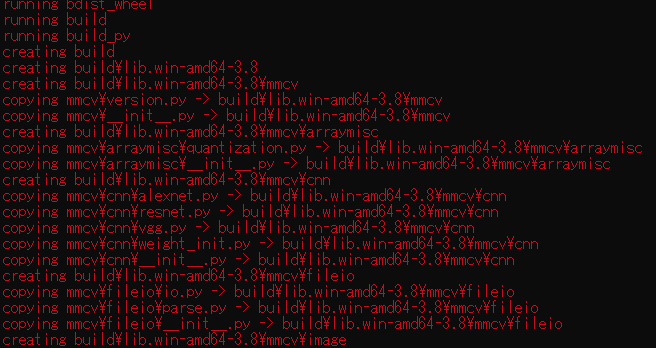
解決法
下側のエラーに下のように書かれているのが出て来る。 どうやらVisual C++ 14.0がいるらしい。リンク付で表示されているので、 リンクへ飛んでVisual C++ 14.0をインストールしに行く。
building 'mmcv._ext' extension
error: Microsoft Visual C++ 14.0 is required. Get it with "Build Tools for Visual Studio": https://visualstudio.microsoft.com/downloads/
Visual C++ 14.0をダウンロードしにいく。
ダウンロードページのすべてのダウンロードの部分に、
ある、Visual Studio 2019のツールのアコーディオンを開いて、
Build Tools for Visual Studio 2019をダウンロードする。

ダウンロード後に、インストールする。 続行を押す。
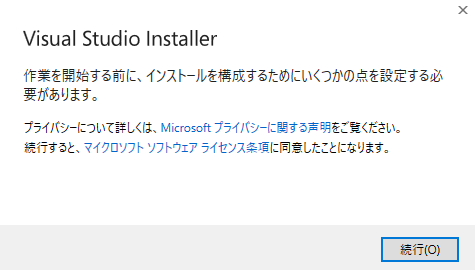
左上のc++ build toolsにチェックを入れてインストールする。
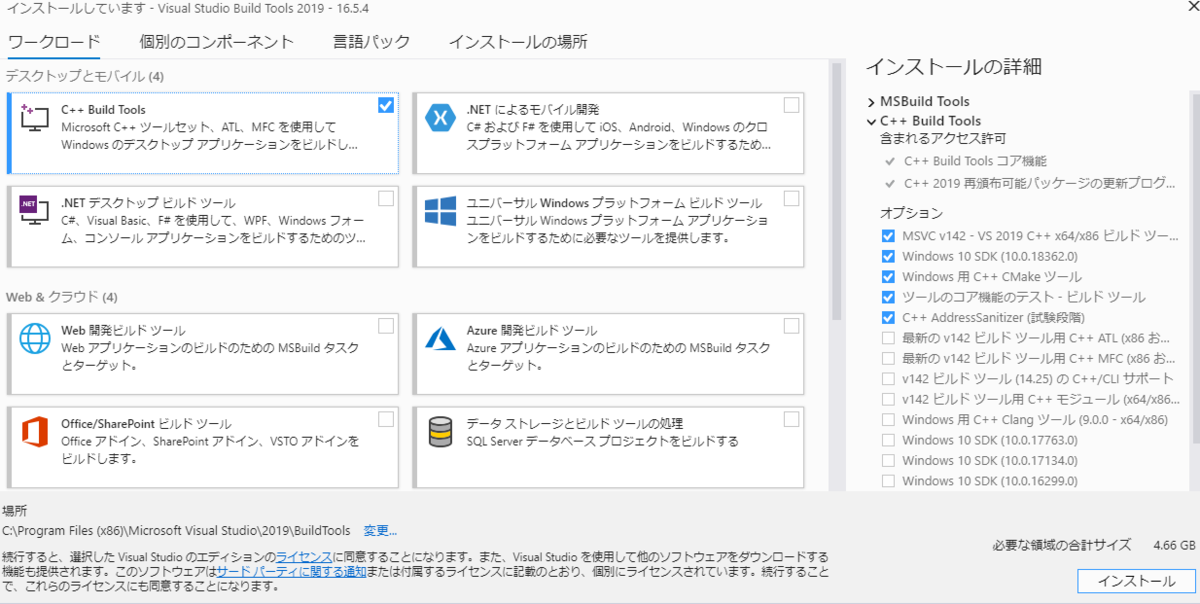
インストールが終わるまで待つ。 終わると、再起動が必要とでるので、再起動する。
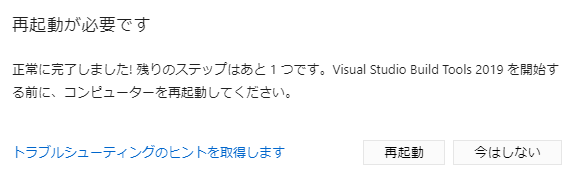
再起動後に、再びインストールする。
conda activate mmcv_installation pip install mmcv
エラーなくインストールできた。
Successfully built mmcv Installing collected packages: mmcv Successfully installed mmcv-0.4.4
まとめ
mmcvのインストール時にエラーが出た。 エラー内容を見てみると、Visual C++ 14.0が必要みたいだった。 Microsoftのダウンロードページからダウンロード、インストールした。 結果、エラーなくmmcvをインストールできた。