毎日、Githubのトレンドを投稿してくれるSlackアプリを作る(1)
はじめに
毎日、SlackでGithubのトレンドを通知してくれるものが欲しかったので作っている。
今回は、ローカルでプログラムを実行すると、Githubのトレンド情報を投稿できるよう なものを作った。
作り方
1. Slackのワークスペース作った
通知するためにSlackのワークスペースを作った。


test用にチャンネルを作った。右側のサイドバーのチャンネルの+ボタンを押して、チャンネルを作った。 ここに投稿していく。


2. Slackのアプリを作る
Slack App作成
まず Slack Appを作る。このSlack Appはユーザーと似たようなことができ、権限を与えれば プログラムからSlackに書き込んだりすることができる。 これを使い、GithubのトレンドをSlackに投稿していく。
Slack Appの作り方は、Create Slack appに従って進めていった。create a slack appのボタンを押して、アプリを作成する。


App Nameにアプリ名(後で変更可)とどのワークスペースに追加するかを指定して、
Create Appのボタンで作成する。App NameはGithubTrendingNotificationAppで、
ワークスペースは先ほど作ったワークスペースを指定した。


アプリの設定
Appを作った後に、アプリの基本情報が表示される。
出ない時は、アプリ一覧からアプリを選択する。


プログラムでSlackへの書き込みができるように権限を与える。
左側のOAuth & Permissionsをクリックして、OAuthと権限を設定するページを開く。
下側へスクロールした所にある、ScopesのBot Token ScopesのAdd an OAuth Scopeボタンを押して、chat:writeに設定する。


アプリをワークスペースに追加
上のスクロールして戻ると、Install App to Workspaceのボタンがあるので押して、 アプリをワークスペースに追加する。

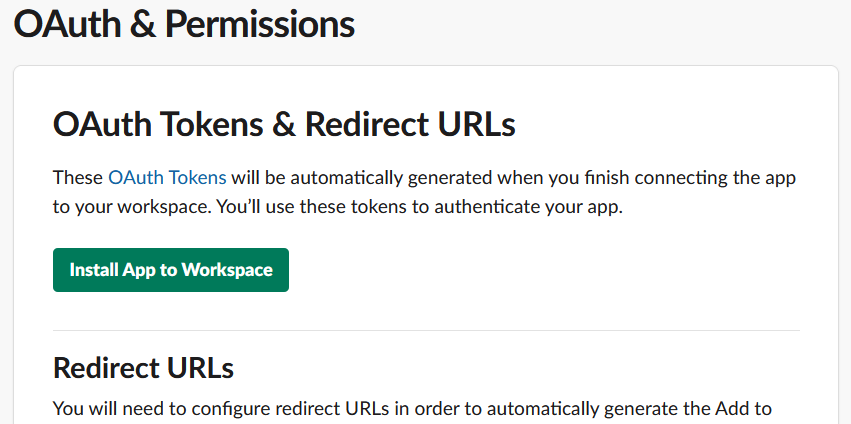
確認画面が出てくるので、許可を押して追加する。


トークンが表示される。これを使ってbotから投稿することになる。 コピーしておく。


Slack画面を見てみると、Appのところに、先ほど設定したアプリが入っているのがわかる。


次に、先ほど作ったtestチャンネルにアプリを追加する。
testチャンネルへ行くと、アプリを追加するとあるので、
クリックする。


作ったアプリ(GithubTrendingNotificationApp)を追加する。

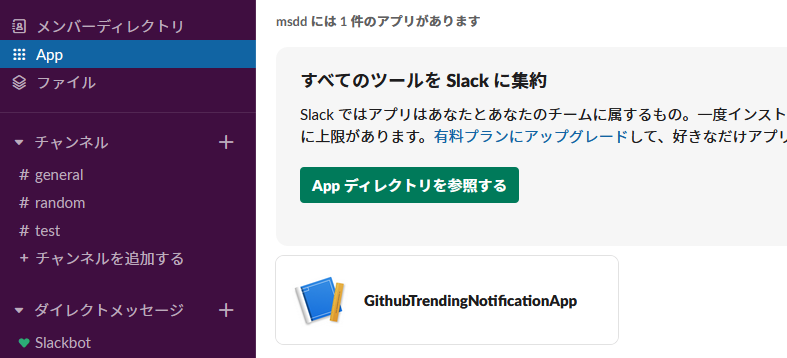
3. 投稿プログラムを作った
pythonを使って、slackに投稿するプログラムを書く。 slackに投稿するために、Python slackclientを使った。 Python slackclientは、pythonのバージョンが3.6以上が必要。
anacondaで新しい環境作って動かした。 pythonのバージョンは、python:3.8.2、slackclientのバージョン:2.5.0。
conda create -n slack_github_trending_notification_app -y
環境を起動。
conda activate slack_github_trending_notification_app
slackclientをインストールした。
conda install -c conda-forge slackclient
試しに投稿するプログラム
試しに、slack apiのページにあったサンプルスクリプトを少し変えて動かしてみる。
tokenは先ほど作ったtoken。
api_test.pyとして、
python api_test.py
で動かした。
from slack import WebClient from slack.errors import SlackApiError def main(): channel="#test" token="SLACK_TOKEN" text="Hello slack!" client=WebClient(token=token) try: response=client.chat_postMessage( channel=channel, text=text ) assert response["message"]["text"]==text except SlackApiError as e: assert e.response["ok"] is False assert e.response["error"] print(f"エラー: {e.response['error']}") if __name__=="__main__": main()
実行してみると、きちんとSlack上にHello slack!が表示され動く動いていることが確認できた。

github trendingからデータ取得して投稿するプログラム
次に、投稿内容をGithubのトレンド情報にしたいので、トレンドを取得する コードにする。 github trending を取得する公式APIはないので、 非公式APIで取得する。
前回の記事で、使ったコードも使う。
取得時間もメッセージに入れたいが、サーバーで動かす予定なので、
タイムゾーンが違うこともあるので、UTCからJSTに変換した。
そのため、pytzをインストールした。
conda install -c anaconda pytz
プログラムは下のようなものとなった。
中身は、
githubのトレンドのプログラミング言語と期間を指定して
取得する関数get_trending_repositoriesで、トレンドを取得する。
send_trending_messagesで、取得したリポジトリの情報を一つずつ
Slackに送っていくようになっている。
assert response["message"]["text"]==textを入れていると、
エラーになることが有ったので外した。
from slack import WebClient from slack.errors import SlackApiError import urllib.request import json from datetime import datetime import pytz token="SLACK_TOKEN" def get_trending_repositories(language=None,since="daily",spoken_language_code=None): params="" params+="?since="+since if language is not None: params+=("&language="+language) if spoken_language_code is not None: params+=("&spoken_language_code="+spoken_language_code) url="https://ghapi.huchen.dev/repositories"+params with urllib.request.urlopen(url) as res: body=res.read() j=json.loads(body) return j def send_trending_messages(channel,language,since,num_repos=None): repos=get_trending_repositories(language=language,since=since) if num_repos is not None: repos=repos[:num_repos] time_utc=datetime.utcnow().replace(tzinfo=pytz.utc) time_jst=time_utc.astimezone(pytz.timezone("Asia/Tokyo")) for i,repo in enumerate(repos[:num_repos]): text=f"*{i+1} : {repo['name']}*\ntime(jst) : {time_jst}\n"\ f"{repo['url']}\n{repo['description']}" send_message_to_slack(channel,text) def send_message_to_slack(channel,text): client=WebClient(token=token) try: response=client.chat_postMessage( channel=channel, text=text ) # assert response["message"]["text"]==text except SlackApiError as e: assert e.response["ok"] is False assert e.response["error"] print(f"エラー: {e.response['error']}") if __name__=="__main__": send_trending_messages("#test","python","daily")
このファイルに名前を付けて、実行してみると、アプリが設定したtestチャンネルに、 pythonの日ごとのGithubのトレンドを通知してくれる。 気になる点としては、通知音がかさなってうるさい。
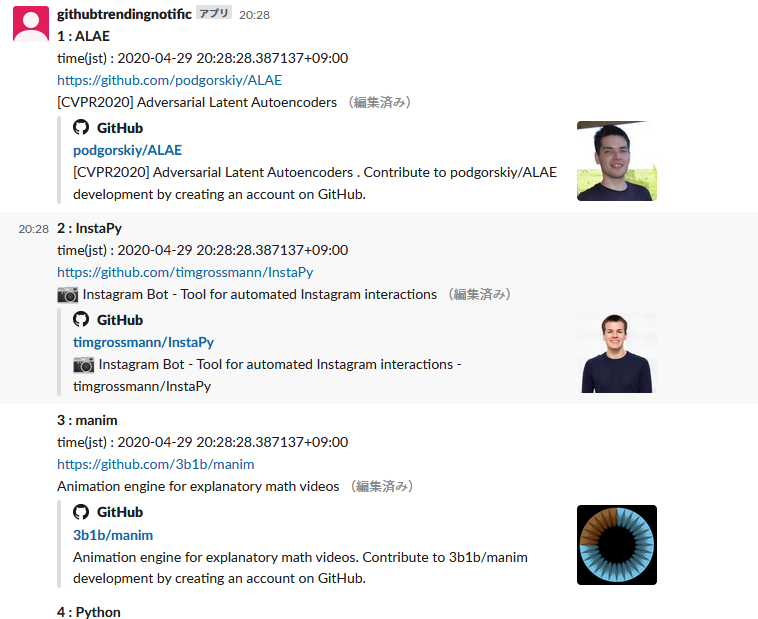
これで、通知するプログラムが完成した。
次
SlackのAPIを使って、Githubのトレンド情報を通知する アプリがconsoleで動くようになった。 次はサーバー上で動くようにして、 毎日投稿するようにしたい。